In Firefox 2, the background color of the location bar would turn yellow when you were at a secure site (one whose URL begins https://). By default, that is no longer the case in Firefox 3. If you want to bring back this behavior, see Lifehacker's Power User's Guide to Firefox 3.
The procedure involves adding some text to a configuration file called userChrome.css. If you don't have such a file in the expected location as Lifehacker's post describes, you probably have one called userChrome-example.css. Copy that to userChrome.css and modify as described in the LH post. Save the file, restart Firefox, and you should be see the changes the next time you visit a secure site. If you'd like to test the behavior right here, clicking the Comments link will do it.
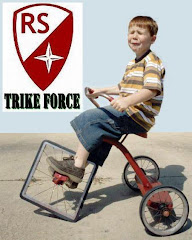
No comments:
Post a Comment