Sun has released a new version of Java, somewhat confusingly named "version 6 release 7." You can see which version of Java you have installed by visiting this page. That page may redirect automatically, or you can just click the "Verify" button. The new version of the test is slower to run than earlier versions that I've pointed you to, but eventually it'll run to completion. You'll probably see a big orange square for a while, and then you'll see the information you're looking for. If you're behind, just click the "downloads" link at the top of the same page.
The file that's downloaded is small. Double-clicking it evidently causes further downloading. The whole installation process takes a few minutes, but no reboot is necessary. You will have to close your browser and restart it for the changes to take effect; e.g., if you want to revisit the "verify" page to confirm the new installation.
Caution: During the installation process, you'll be offered the chance to install the Yahoo toolbar. The "yes" box is already checked, so be sure to uncheck it before clicking "next."
You have to be logged in as Administrator to do this update.
Reminder: As is usual with Java updates, the installation process does not remove old versions. Once you've finished installing the new version, use the Add/Remove Programs utility in the Windows Control Panel to get rid of the old versions. Make sure NOT to delete the entry that says "Java(TM) 6 Update 7." Anything else; e.g., Java(TM) 6 Update N, where N might be 6 or smaller, is what you want to remove. It's possible that you'll see several such entries, depending on your past updating and housekeeping activities, or lack thereof. Remove them all (just not the latest one).
Brian Krebs notes that this latest update includes a patch that supposedly addresses a vulnerability whereby a malicious web site could tunnel through these existing older versions of Java, even if you were running the latest version. I say, even though the hole is now supposedly closed, why take the chance? And you'll pick up a little disk space in the bargain.
(h/t: Nathan McFeters)
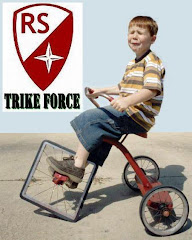
3 comments:
Thanks for the tip. I already added 6.7 (sans the yahoo toolbar) but I was unaware of the fact that Java doesn't remove the old versions when updating. You saved me about a quarter gig of space! I wish I knew all of the programs that I could get rid of. It's pathetic being an old ignoramus when it comes to computers.
It's pathetic being an old ignoramus when it comes to computers.
Don't feel all bad about it. Think how much purpose and meaning you just gave to my life.
;^)
So thrilled to help...
Post a Comment