(Update below)
Mozilla has released a patch that (1) closes a security hole rated "critical," (2) addresses "several stability issues," and (3) fixes "an issue that was making Firefox take a long time to load on some Windows systems," according to the release notes. This brings the latest version number to 3.5.1.
If you don't have automatic updates or notifications enabled, do Help → Check for Updates. The whole process went off without a hitch for me, and took less than a minute.
Deep geek: If you heard about the JIT vulnerability and went into about:config to toggle javascript.options.jit.content to False, you can toggle it back to its default setting of True after you apply the update. If this means nothing to you, don't worry about it. (But if you want to read a little about it, see this post on the Mozilla Security blog.)
[Update 2009-07-18 15:02] TC reports via email that if you have an earlier version of Firefox than v3.5 because you didn't do the last major upgrade (cf.) and you do the Help → Check for Updates routine, you will be upgraded to v3.5, not v3.5.1. I have seen this happen on another computer, too.
No big deal -- just accept/perform the upgrade to v3.5 and after the browser restarts, do Help → Check for Updates a second time. This should get you the latest version.
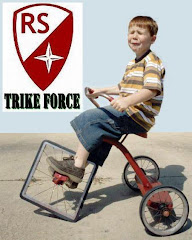
No comments:
Post a Comment