This is mostly just a note to self, but maybe it'll be of interest to others.
If you've got a Blogger/Blogspot blog and you would like the option to show just the first part of your longer posts on your main page, or, perhaps, hide a punchline or an NSFW picture or whatever below the fold, as they say, you can now do that easily in Blogger.
I'm not sure how recently this feature has been added, but last I looked (a year or two ago), you had to go out and find a hunk of third-party Javascript and mess around with the HTML in your layout template to insert it. No more. Now it's built in, and it's just a matter of clicking a button on the post editor's toolbar.
For details, see here.
Thanks, Blogger crew!
[Added] And now for a test of this exciting new feature!
__________
(Which, of course, you won't see if you're reading this as a single post page, rather than on the main page.) (Oh and btw, that horizontal line is something I put in by hand, and you see it no matter which context you're viewing the page from.)
P.S. Just curious: anyone think having to click a link to read the rest of a long post is more annoying than having to scroll past long posts you don't feel like reading? I think that the after-the-jump thing is overused on a few blogs, myself, but when used sparingly (as I plan to), it's a good thing. Thoughts?
A couple more notes for bloggers only, probably.
P.P.S. If I were to pick one nit, it would be this: clicking the "Read more »" link takes the reader away from the main page and onto the single post page for the post. That is, it does not do an expansion in place, as with, say, the "There's more..." links on 538. This is, conceivably, disorienting to new-to-the-blogosphere readers. On the other hand, most sites that have this after the jump feature behave as does Blogger; e.g., Wonkette. I suppose that most readers eventually get into a habit similar to mine: read the main page, and open the "MORE »" links in a new tab using a middle-button click or a right-click/menu choice technique. And as far as possible disorientation worries go: probably the first thing everyone learns how to do when beginning to surf is click the Back button. So I guess it's all good.
P.P.P.S. It turns out that if you have mucked around with your template enough, as I have, even if you started with one of the standard Blogger templates, you might fall into the category of what the Blogger Help page calls "those using a customized third-party template." If so, you will have to add a snippet of code to your template by hand, but truly, it is not at all hard. Just back up your template first and follow the instructions on the help page to the letter. Painless, and a one-off (you don't have to do this for each post, I mean). Shoot me a note or ask a question in the Comments if you'd like me to say anything more about any of this.
P4.S. One more minor hiccup. It turns out that the tool bar I see, when writing a Blogger post in Compose mode, is different from the one pictured on the help page. See below; click to enlarge.
This is not biggie to me, since I usually use the Edit Html mode (because I am a wannabe that guy on the right), …
… but I'd be curious if anyone else notices this same discrepancy. I have the vague feeling I didn't switch to something a while back, and thus am still seeing an older version of the WYSIWYG editor, but who knows?
(my hero pic. source ← definitely worth a click)
P5.S. [2010-08-24 17:45] It turns out that, yes, there is a new Blogger editor. I may have more to say about this in a post coming up soon. Short version: it's got its good points and its bad points.
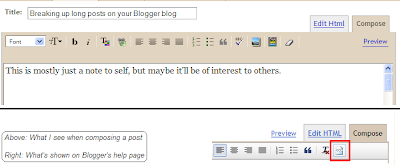
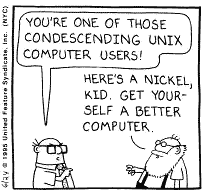
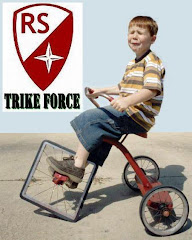
2 comments:
Just curious: anyone think having to click a link to read the rest of a long post is more annoying than having to scroll past long posts you don't feel like reading?
Yeah. Mind you, I'll probably use it once in a while as a cheap surprise or something like that.
Heh. Yeah -- I will, too. Anything for cheap comic effect, I say!
Thx for the feedback.
Post a Comment